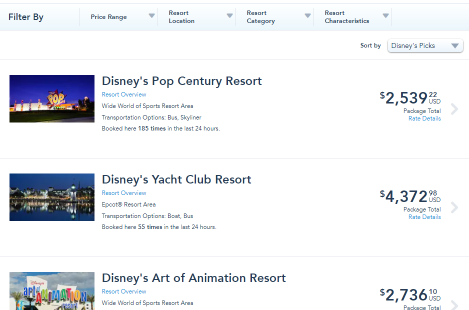Congrats! You have made the best and most fun decision to travel to Walt Disney World for your next vacation. You want to book a Walt Disney World Vacation, but where do you start?
Steps to Create Your Walt Disney World Vacation Package
Start by going to www.disneyworld.disney.go.com to begin your Vacation Search
Pick Your Hotel

Here you will begin searching for hotels to stay, in by searching your dates of travel and the total number of people on your property. The reason this is important is the website will help recommend available hotel rooms that can accommodate the number of people in your party. For example, those resorts that have larger accommodations like murphy beds that pull off the wall, or sleeper sofas that turn into full-sized beds. There will also be recommendations for family suites at certain resorts.
Your budget will help you navigate through which resort to pick, as there are value resorts as low as $99.00 per night to the super expensive deluxe resorts & villas that go as high as $500 per night, or higher in peak season.
You will also be asked to select which type of room. For example, if selecting a resort stay for the week of August 15th at Pop Century, you will be asked to select from a standard room versus a preferred room, etc. These preferred rooms might have easier access to the main dining hall or parking lot.
Select a Walt Disney World Vacation Package

Once your hotel is selected, the next screen will have radio dials for you to select. One will just say hotel, and the other says the package. There might be a few others pop up if there is a specialized deal going on, such as “free dining” or “fun in the sun package.” These packages might offer unique traits for a specific time frame only. Unless you are doing a specialized package, be sure to select a package.
Add your Park Tickets

So now you’ve got a place to sleep and take a shower, now you’ve got to get your park tickets. There will be multiple options that show up on the screen. If you selected you are staying 7 nights, and 8 days in the month of November, the website will automatically have the selection for the number of days you are staying. So, in this example, the radio dial will be defaulted to an 8-day ticket, but don’t worry – you can change it if you want to. For deciding the number of days, it is important to know if you plan on going to the parks on the day of arrival and the day of departure. This will come in handy when you know your flight times. Don’t worry – you can change the number of park tickets at any time during this process.
Ticket Options

The ticket option that is defaulted is a single-day ticket to one park per day. What if you want to skip around to parks, can you do this? Of course- for a fee.
You can select to upgrade your ticket to what is called “Park Hopper” which allows you to navigate through any of the 4 major theme parks at any time during the day. For example, you can start off the morning at Magic Kingdom with breakfast reservations at 9:00 am, and then head over to Epcot at 11:30 am for a fast pass for Soarin’. You can then finish off the afternoon at Hollywood studios for Jedi Training and then catch dinner at Tusker House at Animal Kingdom. The website will quote you the upgrade charge total and in smaller font show you the price per person.
You can also upgrade to “Park Hopper Plus” which gives you any of the advantages described above plus access to the two water parks on the property as well – Typhoon Lagoon and Blizzard Beach.
Add a Dining Plan

After you’ve selected hotel and park tickets, the next page will be the summary page where you can start adding “additional features.” The first option is picking your Dining Package. There are three different dining packages that give you a certain number of credits per package. Click here to learn all about the Disney Dining Plans for 2019.
The Disney Quick-Service Dining Plan
The Disney Quick-Service Dining Plan offers families 2 quick service meals per day, 2 snack credits, and 1 refillable drink mug, per person. At the quick service restaurants, regular drinks like soft drinks or tea are included, and you also get an adult beverage as well. A quick-service restaurant is an establishment where you order at a counter, and do not have a server waiting on you. An example of a quick-service restaurant is Flame Tree Bar-b-que at Animal Kingdom.
The Disney Dining Plan
The Disney Dining Plan offers families 1 quick service credit, 1 table service credit, and 2 snack credits per person per day. You also get the regular beverage and one alcoholic beverage per meal and the refillable mug. A table service restaurant would be Skipper Canteen in Magic Kingdom.
The Deluxe Dining Plan
The Deluxe Dining Plan is the cream of the crop dining plan and it is a lot of food! We’ve done this one before and felt like all we did was eat- but hey if you are into that, then go for it! You only live once, right? This plan offers families 2 table service credits, 2 snacks, the same beverage options, and a refillable mug. Restaurants on this plan would be any dining establishment where you are seated, and a server comes to your table and waits on you. Some high-end character restaurants or signature dining
experiences require that you use two credits per meal per person. (Cinderella’s Royal Table is one of these).
Pick the Plan that is Best for You and Your Family
Selecting the right Dining Plan for you is dependent on your family. Remember that not everyone is the same. If your family rarely snacks throughout the day and aren’t big eaters for breakfast or lunch- maybe you pay out of pocket for your food. If you want a relaxing time, in air-conditioning, with someone waiting on you while you chat with your family about how much fun you are having, maybe the dining plan or Deluxe Dining Plan is right for you. My favorite dining plan is the Disney Dining Plan where you get 1 quick service and 1 table service. We love to get out of the Florida heat and take a break in the afternoon, and then enjoy something quick and convenient in the evening time, when some people are heading out of the park.
There are multiple charts and calculations out there that will help you calculate the money you would spend on the Dining Plan versus not purchasing one and paying out of pocket.
We love the Dining plans because they have already been paid for and we do not even have to think about how much it will cost or worry about the budget- because it has already been set from the booking of our trip.
Adding Memory Maker

Memory maker is a fantastic package you can add to your Vacation Package. This is a unique experience where you get professional photos taken all around the parks by the many Disney photographers. The ones that you see holding the cameras all around the parks- yeah, those people! What is neat about this, is that the entire family can get into the picture instead of mom or dad holding the camera. The photographers also sprinkle a little more pixie dust your way and add fun graphics and character images into your photos as well. For example, they may have you hold out your hands (like you are holding something scooped in your hands) and by the time you view your pictures on your Disney account, maybe you are holding the poisonous apple given to you by the evil queen! How fun! You also get fun little videos added of you and your family when you go on a ride. The magic band that you select, once you put your deposit down, is the key to everything. Once you scan your band in the line queue, Disney knows that you are on 7 Dwarfs Mine Train and will capture a video of you on the ride attraction.
Add Flights and Ground Transportation
Now it is time to add your flight – if you choose to travel this way. Some people book their flight on the website, but sometimes if you are booking too far in advance, the flight times have not been made available yet. You are more than welcome to book your flight on a separate website, knowing that you can provide Disney with the flight information if you need to take Disney Transportation from the airport to your hotel. For example, we always book way in advance, so we book our flight on Americanairlines.com. Once we book the flight, we update our information on our Disney Account that we are arriving at 11:00 am on Tuesday, August 16th, which tells Disney that I’m going to need their Magical Express transportation from the airport to Pop Century.
Travel Insurance, Summary, and Pay

Now that you’ve done all of the fun stuff, now you come to the not-so-fun stuff – paying for it! Ha Ha!
Here is where you can add travel insurance & get the summary for your entire trip. You can also edit anything from this page. (Hint- you can edit after you’ve made purchases as well).
Great news if you do not have the funds to pay for the entire trip – you can put down a $200.00 deposit on a credit card and cancel up to 30 days from your travel dates and get a 100% refund. Hopefully, you don’t have to cancel, and you can move forward with your vacation plans, but know that is an option for you if something comes up, or if you just need the time to save up and pay for it in stages.
Was this post helpful? Anything that we missed you’d like to know? Let us know in the comments below.
Oh yeah, we have an amazing community of Disney World Fanatics hanging out on our Facebook Page. If you want to join us and thousands of other Disney World Enthusiasts to get all of your Disney Vacation questions answered, check out our Facebook Group – Disney World Questions and Answers.